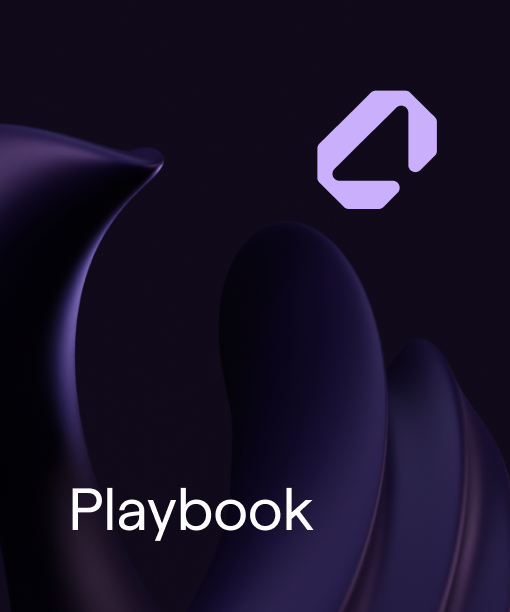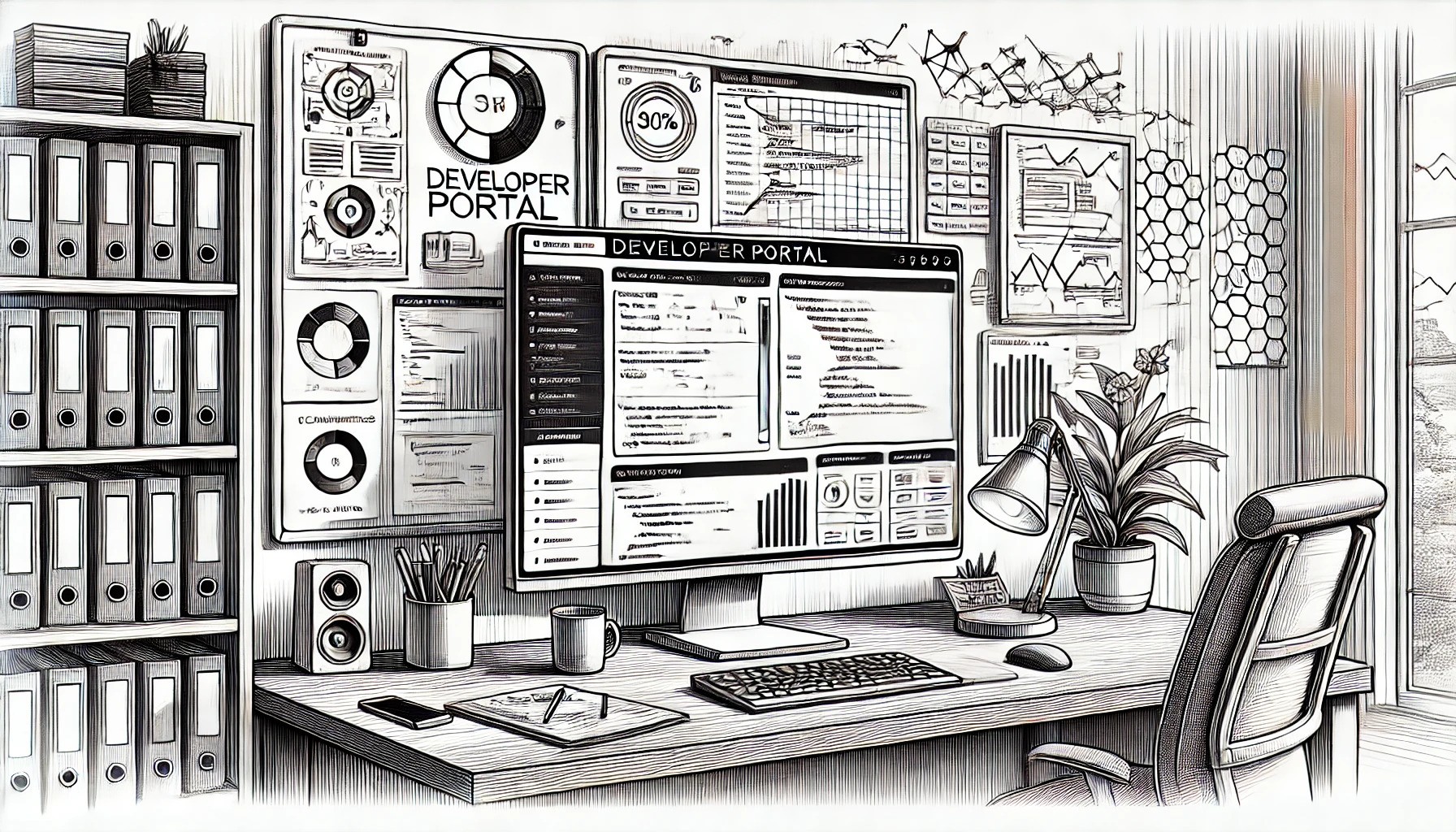
What is an API Portal?
An API Portal allows your organization to join the API Economy by exposing your APIs as Products, allowing your customers to browse and consume API Products, and onboarding developers to get secure access to your APIs, along with instructions on how to use them. The API Portal is essentially a two-sided marketplace, with API Providers on one side, and API Consumers on the other, whereby you are the primary API provider. In many cases, the customer of the API Product is also a Developer, but this is not always the case. A customer may also be a non-technical person, in this case, they are responsible for the decision to use the API, however, a developer is always needed to work with the API on behalf of the customer. API Portals often appear on the developer. or developers. subdomain, for example, developer.mercedes-benz.com, although there is a trend toward using digital., as this is more inclusive of all user roles. API Portals are also known as API Developer Portals or Developer Portals.
Example API Providers:
- You
- Other teams in your organization
- Partners
- External Developers
Example API Consumers:
- Existing Customers
- New Customers
- Other teams within your organization
- Partners
- External Developers
Let's imagine a user story to illustrate how an API Portal works. You work at Acme Inc. and you have a set of APIs that you want to expose to your customers. You create an API Portal and publish your APIs as Products. A potential customer, let's call her Sarah, is looking for an API that can help her company integrate with your platform. Sarah finds your API Portal through a search engine, browses the available API Products, and finds one that fits her needs. She subscribes to the API Product, which may involve selecting a pricing plan that suits her usage requirements. Once subscribed, Sarah needs a developer to actually work with the API. She invites her colleague, a developer named Alex, to the API Portal. Alex signs up, gets access to the API documentation, obtains API credentials, and starts integrating the API into their company's application. The API Portal provides Alex with everything he needs: comprehensive documentation, code samples, a sandbox environment for testing, and support channels for when he gets stuck. This entire journey, from discovery to integration, is facilitated by the API Portal.
Developer eXperience
Developer experience (often abbreviated as DX) is critical to the success of an API Portal. Developers are the primary users of your APIs, and if they have a poor experience, they will look for alternatives. A great developer experience means that your API Portal is easy to navigate, the documentation is clear and up to date, and there are sandbox environments available for testing. Developers don't want to wade through marketing material to find what they need. They want quick access to technical documentation, SDKs in their preferred programming languages, and responsive support when they encounter issues. Investing in developer experience is investing in the adoption and success of your API Products.